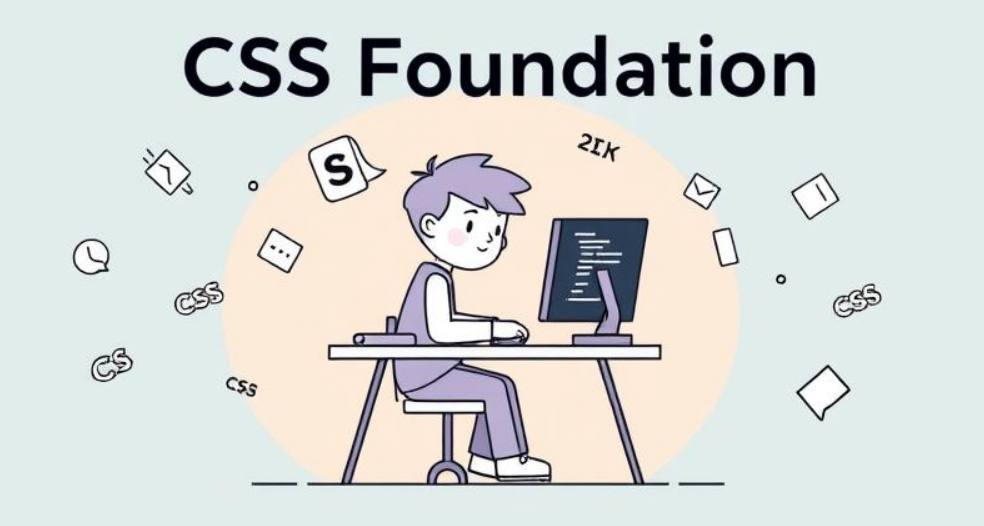
Learn CSS in 38 LiveHTML Lessons — Master Styling by Doing
This CSS module is not just another list of concepts and syntax explanations. It is a carefully designed, fully interactive learning experience where you learn by doing — inside your browser. Through 38 progressively advanced CSS lessons, you will explore how to build and style web pages using real HTML and CSS code. But instead of passively reading or copying code, you will edit and run it in real time using LiveHTML environments, seeing the effects immediately as they happen.
Every lesson is an editable HTML file that opens directly in your browser, and is structured for live editing, previewing, saving, and experimenting. Whether you're using Visual Studio Code’s Live Server, CodePen, Brackets Live Preview, or a simple .html file opened in Chrome, Firefox, or Edge, this course is designed for desktop browser-based, real-time testing. No compilers, no build tools, no installations — just your code and your creativity.
1. Foundations of CSS in a LiveHTML Environment
We begin with the absolute basics: What is CSS?, how does it work with HTML?, and what happens when you apply styles in a browser? You'll get to see how a plain HTML page transforms instantly when you apply your first color, font, or spacing style. We guide you through how selectors, declarations, and values work, and how to structure your CSS inside the <style> tag or in an external .css file linked to your page. From the very first lesson, you will open a LiveHTML file, write CSS rules, hit "save", and see the browser change — this is learning through interaction.
2–5. Typography, Color, and Box Model — Visual Control in Action
These lessons go beyond definitions. You'll apply fonts, adjust line height, set font-weight and style, and experiment with spacing and alignment in real time. Using LiveHTML, you’ll immediately notice how a slight change in letter-spacing or font family affects the layout and readability of your content.
In the color and background lessons, you’ll explore how hex codes, RGB, HSL, gradients, and background images can change the look and feel of a page. You can copy and paste ready-made palettes into your file and see the emotional tone of your design shift instantly. Using the box model, you'll learn how every element is structured with margin, border, padding, and content. With LiveHTML’s live reload or auto-refresh, you can tweak one value at a time and observe how elements grow, shrink, or shift.
6–10. Flexbox, Grid, Layout Techniques — Live Design Experiments
From this point, layout becomes the focus. CSS Flexbox is taught with minimal HTML — no frameworks, no libraries, just your browser and your code. You'll create flexible, mobile-responsive navigation bars, image galleries, and content sections, adjusting alignment and spacing live.
With CSS Grid, you’ll create fully responsive page sections, sidebars, headers, and footers by defining columns and rows. Using your LiveHTML page, you can hover, click, drag, and resize the browser window and see how your grid adapts on the fly.
In parallel, you'll study borders, shadows, visual adjustments, and basic decoration techniques. While modifying your HTML files, you'll experiment with visual hierarchy, depth, and emphasis — all visually, without abstract theory.
11–17. Responsive Design, Media Queries, Z-Index — Control in Context
LiveHTML really shines in responsive design training. Using @media queries, you will create CSS rules that respond to different screen sizes, watching your layout shift and adapt in real-time. Open DevTools or resize your browser — and see instantly how your page transforms based on your breakpoints.
You’ll also explore z-index and layering, learning how overlapping elements work, how to control stacking, and how to debug layering issues using browser inspector tools.
Each lesson in this section includes interactive challenges like creating a card layout that reshapes itself across screen sizes or managing header overlays. Since everything runs live in your browser, the feedback loop is instant — type, save, and view.
18–24. CSS Animations, Pseudo-Classes, Hover States, Layout Ordering
Here you’ll discover how to add motion, feedback, and interactivity to your pages. With LiveHTML, you’ll apply hover effects, focus states, transitions, and basic animations, then test how they behave in various interaction scenarios. Pseudo-classes and pseudo-elements like :hover, :before, :after, :focus, and :nth-child will become visual tools you learn by tweaking and watching the result instantly.
You’ll also play with layout ordering, learning to change the sequence of elements in the visual flow without altering the HTML structure. The browser becomes your real-time lab: every small style tweak immediately changes the behavior or look of your design.
25–31. Scroll Effects, Navigation Bars, Rounded Corners, Page Transitions
In these lessons, you’ll build more complex page behaviors. Using CSS scroll effects, you’ll create sticky headers, parallax sections, and elegant scroll indicators — all editable in LiveHTML. You’ll design custom navigation bars, menus with hover animation, and smooth transitions between page states.
By manipulating border-radius, box-shadow, and transition properties, you’ll create soft UI elements and interactive transitions. You’ll see the difference between linear and cubic-bezier animations not by reading, but by seeing the animation curves play out in your browser.
32–38. Advanced Effects, Parallax, 3D Transforms, CSS Variables, Responsive Menus
The final lessons focus on advanced, production-ready skills. You will build progress bars, 3D flipped cards, CSS-only modals, and responsive content layouts using variables and complex selectors. You’ll experiment with CSS custom properties (variables) to create consistent themes and color schemes — edit one value and watch your entire UI update live.
You'll use transforms and keyframes to create animations that respond to user interaction. You’ll build a full responsive menu, add smooth open/close transitions, and see how media queries, z-index, and transitions work together in a fully responsive, mobile-first layout.
Every step is based in code you edit yourself. Every file you open is editable. You download the HTML file, open it with your favorite code editor or browser, and begin learning with live visual feedback.
Why LiveHTML-Based CSS Training Works
Traditional CSS learning separates theory and practice. This module eliminates that gap. You’ll work in a living document — an HTML file that contains CSS and runs live. You’ll:
- Write real CSS and see the effect in the browser immediately.
- Test variations and mistakes without fear — undo, redo, and retry.
- Save, download, and reuse your work for future reference.
- Understand layout behavior by watching it happen, not just imagining it.
- Feel CSS — not just learn it.
By the end of these 38 interactive lessons, you won’t just know CSS — you will own it. You’ll be able to take a blank HTML page and turn it into a modern, responsive, animated web interface — one line of code at a time, one experiment after another, all in your browser.
This is not a textbook. This is hands-on, browser-based CSS mastery — powered by the immediacy and flexibility of LiveHTML.