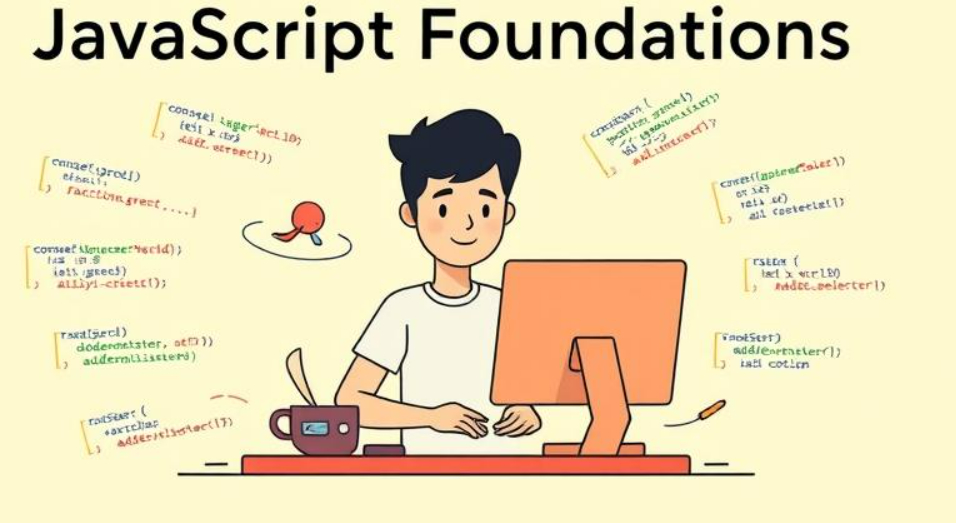
Basic JavaScript Course – In-Browser Hands-On Learning with LiveHTML
This foundational JavaScript course is designed to guide learners through the core principles and essential mechanics of the language using a completely practical, browser-based learning experience. Built around the LiveHTML framework, every lesson is delivered in an editable HTML+JS environment that enables learners to write, test, modify, and observe JavaScript behavior in real time, directly within a modern desktop browser. This eliminates the need for complex setups, making the learning experience immediate, focused, and directly connected to how JavaScript runs in actual web development scenarios.
Rather than relying on static explanations, this course encourages experimentation and active engagement. Every concept is supported by downloadable, editable example files that students can run, inspect, and alter. These live files demonstrate not only syntax but also logic flow, browser interaction, DOM manipulation, and variable scope. Each lesson introduces code in context, allowing learners to understand not just how JavaScript works, but why it works that way when executed within a webpage.
The course begins by exploring the very nature and purpose of JavaScript as a scripting language embedded in HTML documents. Students will use alert(), prompt(), and console.log() in practical demos to understand how input and output works inside a browser. It then transitions into core language constructs such as var, let, and const declarations, primitive data types, operators (arithmetic, logical, assignment, comparison), and conditionals (if, else, switch, ternary).
Control flow is examined through a wide range of looping constructs: for, while, do...while, and advanced iterations like for...in and for...of. Scope and variable lifetime are addressed in context with block and function scope, enabling learners to differentiate between global vs local access. Functions, both declarative and anonymous, are practiced interactively, including parameter passing, return values, closures, and arrow function usage.
Arrays are tackled extensively, from creation and indexing to iteration and transformation using built-in methods like .forEach(), .map(), .filter(), and .reduce(). Learners will manipulate arrays by adding and removing elements dynamically and understand multidimensional structures. Objects are introduced with property manipulation, method binding via this, prototypal inheritance, and object introspection using Object.keys(), Object.values(), and Object.entries().
DOM manipulation marks a key transition toward JavaScript's real-world application in user interfaces. Lessons include selecting elements (getElementById, querySelector), modifying content with innerText and innerHTML, and adjusting element styles dynamically. The event model is explained in depth: registering events using addEventListener, working with the event object, and understanding propagation through bubbling and capturing phases.
By the end of this series, learners will be able to confidently write clean, structured, and functional JavaScript code within the browser. More importantly, they will have acquired the mindset of testing and debugging directly inside a live HTML context, fostering a dynamic and iterative approach to problem-solving in front-end development.
This course is not theoretical—it is fully operational. Every module is embedded within a working HTML page. You can download the lesson files, open them in your browser, make changes, and instantly see the results. This method dramatically enhances retention, comprehension, and code fluency.
LiveHTML transforms how beginners learn JavaScript. It bridges the gap between abstract code and real-world application by letting students code where the action happens—inside the browser.
JavaScript in Harmony with HTML and CSS – Unified Learning via LiveHTML
JavaScript does not exist in isolation—it operates within and alongside HTML and CSS to bring interactivity and behavior to otherwise static webpages. In this course, JavaScript is not taught as a siloed language but as part of a tightly integrated front-end development ecosystem. Each code example and exercise is designed within real HTML documents that you can open, inspect, and edit through LiveHTML's live rendering engine. This means that while learning JavaScript logic, you're also continuously observing how it directly manipulates HTML structures and dynamically modifies CSS styles in real time.
For example, when teaching getElementById() or querySelector(), the learner is not just invoking abstract selectors—they're working with actual elements rendered from the HTML lesson file. When altering DOM properties or injecting new nodes, the learner can instantly see these changes affect visible content on the page. LiveHTML’s editable environment allows toggling between writing JavaScript, modifying the page’s HTML markup, and visually confirming the results in the same viewport.
The course also emphasizes how JavaScript interacts with CSS through the style property and class manipulation. Students learn how to programmatically change font sizes, colors, layout behaviors, and visibility states. More advanced lessons involve adding and removing CSS classes dynamically, showing how JavaScript serves as the logic layer while CSS handles presentation. The dynamic connection between JavaScript decisions and CSS outcomes is made visible in every lesson.
With LiveHTML, these three technologies—HTML for structure, CSS for style, and JavaScript for behavior—are presented as an inseparable trio. Every line of JavaScript you write lives within a complete and editable webpage. This holistic approach teaches not only the syntax of each technology but also their roles in the larger system of web development. Learners naturally grasp the interdependencies between markup, style, and script because they are exposed to all three simultaneously, side-by-side, with immediate browser feedback.
This integrated environment reduces cognitive overload and accelerates learning. Instead of switching between code editors, browsers, and consoles, everything happens in a single window. This supports deeper understanding of how JavaScript relies on HTML to select and control elements, and how it uses CSS to apply dynamic visual transformations—skills fundamental to every modern web developer.